Using the Grid in production
If the Grid feels like a good fit for your organisation, you have many options for how to run it in production.
Install the Grid in your own Amazon Web Services account
The Grid is open source software and the source code can be obtained here.
Your in house developers will need to build the Grid from source and deploy it to AWS.
The Guardian describe some of the AWS dependencies in their setup documentation.
Run the Grid from prebuilt container images
Eel Pie Consulting maintain a container based distribution of the Grid.
A containerised Grid may be easier to install outside of AWS.
Use Hosted Grid as a paid for service
Eel Pie Consulting offer Hosted Grid as a paid for service.
Using Hosted Grid in production
Things to consider when using Hosted Grid in production.
Understanding image retention
Ensure that you understand the Grid's image reaping behaviour and that this is appropriate for your intended use.
Setting up your usage rights
Correctly setting your usage rights before adding images helps to ensure that your Grid is showing correct image usage rights to your editors.
Identifying your publication photographers
Correctly crediting your in-house photographers helps your editors identify images which they can use in preference to agency images. Been able to identify images your publications created also helps with syndication.
Foreach of your publications, provide these lists of photograph names:
externalStaffPhotographers, internalStaffPhotographers, contractedPhotographers,
staffIllustrators, contractIllustrators
An image's byline is automatically matched against your photographer lists when it is uploaded.
The byline may be populated from one of
these metadata fields: dc:creator, IPTC By-line, EXIF Artist
Agency subscriptions
If the Grid knows which agencies you have subscriptions with it can automatically set the usage rights for uploaded and feed images.
Images from these suppliers will appear as free to use in the Grid:
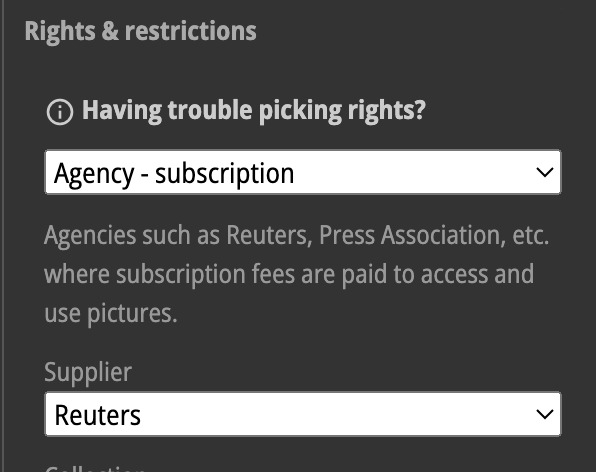
List the names of suppliers you have subscriptions with. freeSuppliers would typically contain suppliers like
AP,
EPA,
Getty Images,
PA and
Reuters.
If particular collections from a given supplier are paid for images then list them in
suppliersCollectionExcl
Agency image feeds
Hosted Grid can ingest images from feed suppliers in real time.
The delivery point for agency feeds is a folder in an Amazon Web Services compatible S3 bucket.
You can arrange for your feed suppliers to deliver images directly to this S3 bucket or use a third party service to manage it for you.
Hosted Grid is compatible with the managed agency feed services provided by FingerPost.
Uploading to the S3 ingest bucket
We will supply you with S3 credentials which you can pass to your feed suppliers. It is your responsibility to instruct your feed suppliers to deliver files into this bucket. Hosted Grid's responsibility for ingesting the images begins once the files are placed in the bucket.
Feed images should be uploaded to the [your grid]/feeds/ folder.
For example, using the AWS command line tool:
aws --endpoint-url http://storage.googleapis.com s3 cp IMG_3365.JPG s3://hostedgrid-ingest/[your grid]/feeds/IMG_3365.JPG
The Endpoint URL parameter is important
Our S3 bucket is hosted on Google Cloud Platform rather than AWS.
This bucket is compatible with S3 clients (including the official AWS ones) but care must be taken to correctly set your S3 client's endpoint URL parameter.
You need to specify an explicit endpoint url rather than an AWS region when using a non AWS S3 provider.
Theendpoint-url replaces the default AWS endpoint which would have been calculated from your AWS Region.
AWS describe this in more detail here. They also describe the set endpoint for a single command pattern used in these examples.
Bulk archive upload via S3
Image archives can be uploaded via an Amazon Web Services S3 compatible bucket.
This works the same as feed ingestion (above) but images should be sent to the [your grid]/ folder.
We will supply you with S3 credentials (an access token and secret) which allow you to upload your images to our S3 ingest bucket.
The folder to upload to is specific to your Grid.
Examples using the AWS command line tool:
Upload a single image:
aws --endpoint-url http://storage.googleapis.com s3 cp IMG_3365.JPG s3://hostedgrid-ingest/[your grid]/IMG_3365.JPG
Upload a folder of images
aws --endpoint-url http://storage.googleapis.com s3 cp --recursive /your-local-image-folder/ s3://hostedgrid-ingest/[your grid]/
Permissions
Consider what permissions your users need.
| EditMetadata | The user may edit the metadata (and possibly the usage rights) of images in the Grid. |
| DeleteImage | The user may delete any image which does not have crops or usages. |
| DeleteCropsOrUsages | The user may remove existing crops and usages from an image. |
| ShowPaid | |
| UploadImages | The user may upload new images into your Grid. |
| ArchiveImages | The user may mark images for permanent retention and possibly remove this protection from images which have been previously marked as added to the archive. |
Crops and CDN origins
If you are intending to use crops then you will almost certainly want Hosted Grid to publish your crops to your CDN origin.
If you supply Hosted Grid with AWS credentials for one of your S3 buckets, crops can be published directly to that bucket.
Crop publishing bucket
You will need to provide an AWS S3 bucket which the Grid can publish your crops to.
This bucket can be the public access bucket you use as your public doc-root or as your CDN origin.
You will need to provide the Grid with AWS credentials which allow it write, list and delete files within this bucket.
In AWS create a new IAM user and issue an access token and secret for it. Attach an AWS role similar to the one below:
{
"Version": "2012-10-17",
"Statement": [
{
"Sid":"ReadWriteS3",
"Action": [
"s3:ListBucket"
],
"Effect": "Allow",
"Resource": [
"arn:aws:s3:::amzn-s3-demo-bucket"
]
},
{
"Effect": "Allow",
"Action": [
"s3:PutObject",
"s3:GetObject",
"s3:GetObjectTagging",
"s3:DeleteObject",
"s3:DeleteObjectVersion",
"s3:GetObjectVersion",
"s3:GetObjectVersionTagging"
],
"Resource": [
"arn:aws:s3:::amzn-s3-demo-bucket/*"
]
}
]
}
Migrating an existing Grid to Hosted Grid
Things to consider when moving an existing Grid to Hosted Grid.
How does Hosted Grid differ from the open source Grid?
Hosted Grid is a private fork of the open source Grid. Eel Pie Consulting have modified it to remove Guardian specific features and add enhancements which are useful to non Guardian users.
Hosted Grid is kept up to date with the open source Grid code. Eel Pie Consulting contributes back to the open source Grid where appropriate.
Hosted Grid maintains the same API format as the open source Grid. Data read from Hosted Grid is compatible with the open source Grid.
Usage rights
Your existing Grid will contain an implementation of UsageRightsConfigProvider.
This is normally controlled by configuration files.
A copy of your configuration can be loaded into your hosted grid.
Quota configuration
Your existing quota configuration can be copied into your hosted grid.
Migrating away from Hosted Grid
Avoiding lock in. Your image data is yours. Hosted Grid stores your data in standard formats. At anytime you are free to download your original data or extract it via the API.
The original Grid is open source software. There is no technical reason why images extracted from Hosted Grid cannot be migrated to a self-hosted Grid or another supplier. Such a migration would be your responsibility and data transfer charges may apply but there are no Hosted Grid restrictions which would prevent you from doing so.
Pricing
Hosted Grid pricing is dependent on your intended usage patterns.
Any pricing discussion will consider your intended use, the volume of images you wish to store and the number of users who require access.
These factors contribute to pricing:
| Image storage |
Volume of original images. Images are stored on cloud services and the total size of your image files is a direct cost which has to be past on. £0.04 per GB / 30 days. |
|
| Upload of images |
Volume of uploaded images. Images arriving from agencies or by direct upload incur network traffic charges which contribute to cost. £0.15 per GB. |
|
| Download of images |
Volume of downloaded images. Original images leaving the system via the API or direct download incur network traffic charges which contribute to cost. £0.15 per GB. |
|
| Number of users |
Pricing reflects the number of users permitted to use your Grid. £15.00 per user per calendar month. |
|
| Support |
A flat fee to cover the cost of supporting your Grid. |